Imagine giving a quiz in class, but instead of pen and paper, it’s a competition: a student battle royale. That is the takeaway of walking by a classroom where Quizizz is being used. All the screaming and cheering comes from the students who can see in realtime who’s farther ahead as questions fly by.
Personally, I love Quizizz! I use in all the classes I currently teach. Especially now, as remote teaching is the norm, Quizizz has given me the effect of friendly competition I get in my classes, but from their screens. My students love it and will actually try additional quizzes if they finish early.
Quizizz is super easy to use, too. Once you’re in the site, press the big, inviting create button, name your quiz, choose the relevant subjects and click next. From the next screen you can choose your question type from multiple choice, to fill the blanks, to open ended questions. Just fill in the appropriate spaces, tick the correct answer, and you’re good to go. After you click save, adding more questions is just as straight forward via the icons below your last question.
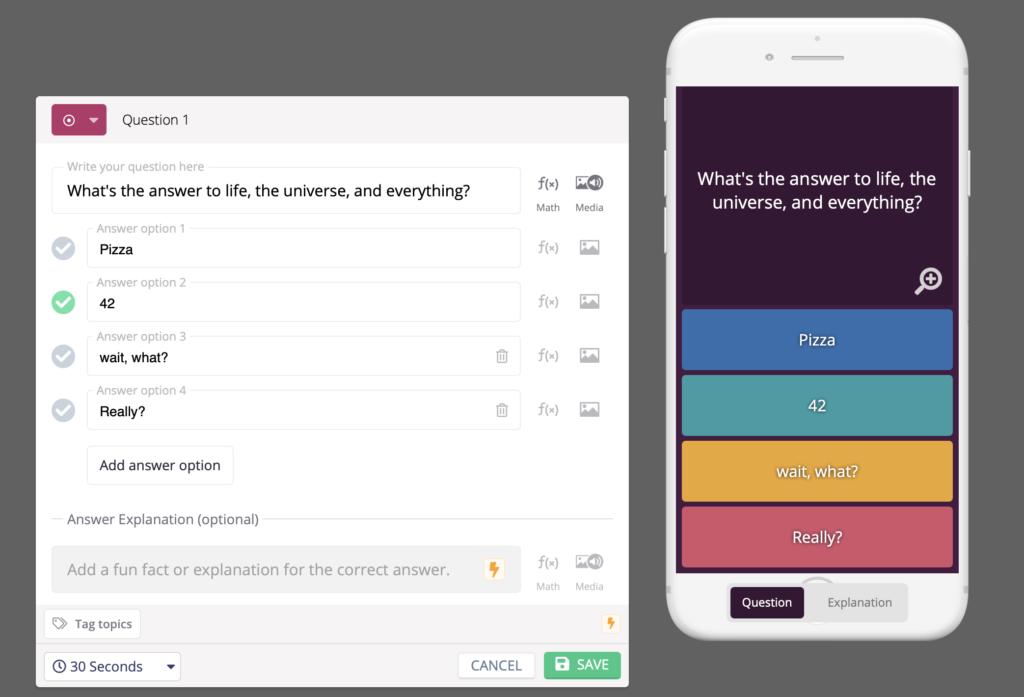
Given the size of the community, there are currently thousands of quizizz (quizizzes?) you can explore to find something you’d like to use with your classroom and edit it to your liking. What’s more, while creating or editing a quiz, a useful feature called Teleport will let you browse other quizzes in order to add just the questions you need to your own quiz.

Also, the ability to adjust the quiz settings is wonderful! You can change it up so some answers get higher points for answering more quickly, or you could use the standard “all points” method. Switching between these options will keep students on their toes and reduce possible student boredom. You can also twist things up by hiding the leaderboard occasionally to help students feel less humiliated if they miss a question. It’s also perfect for student assessment. You can also ask your students that instead of using their real names, they should use a word from the previous vocabulary, or their favorite dish!
Quizizz can be used live, with a new option where you can pace the questions so that everyone advances together, but that mode is not as favored in my classrooms. The asynchronous mode, however, is perfect for students to practice, or to use as homework they can complete at their confort of their homes. You can set deadlines to these too, if needed.
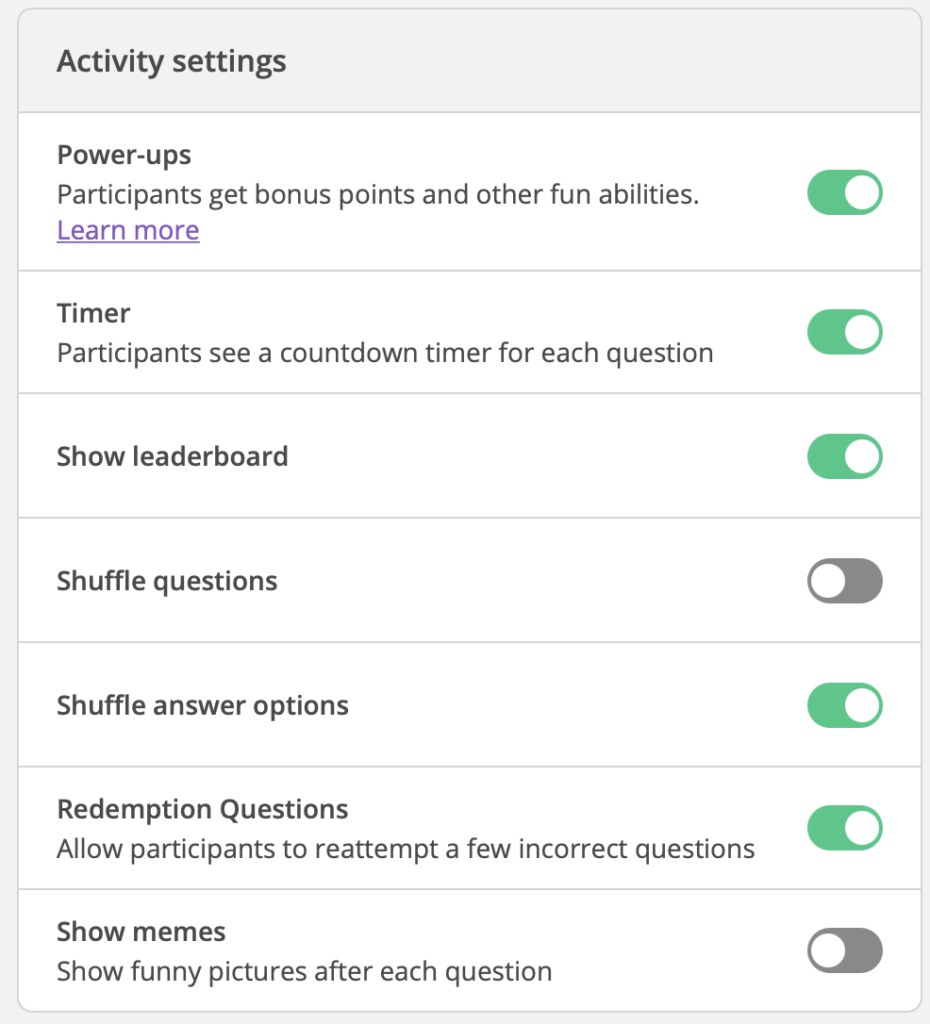
Best part of Quizizz is that these basic functionalities are free. One of the main drawbacks is that students will ask you for more Quizizz at every class, and of course, with that enthusiasm, I’m pretty sure you’ll love making more Quizizz for your students.
Platform: iOS, Android, Web (students do not need the app to participate)
Price: Most features are free, but Upgrading to Super (5 dollars a month) will give you the option to add answer explanations, interactive videos and image, more asynchronous tools, and ad-free navigation for you and your students.


2 comments