Although I’m a fan of tools like Quizizz and Quizlet, sometimes I need to assess written content. That’s where Learnclick.com comes in.
Instead of just multiple choice and open-ended answers, Learnclick goes the extra mile by supporting different question types such as Cloze Tests / Fill-In-The-Blanks, Matching exercises, Drag & Drop, Dropdown boxes, and more. You can use dropdown boxes to give students a list options for them to choose from, or even open Questions if you want to test the students’ writing skills. If you need to create reports, creating the classic multiple choice will also do the trick. If you’ve used Hot Potatoes in the past, Learnclick will feel like a streamlined version of it.
Creating a cloze test is easy. Just click on Create a Quiz, and the options will populate the screen. There you can add a title, a category, and define options such as the order of the questions, the way you want input to be delivered. You can indicate whether students see of the answer they provided was correct, and to display the score. You can even customize the first and final message students will receive when they start working on your quiz.
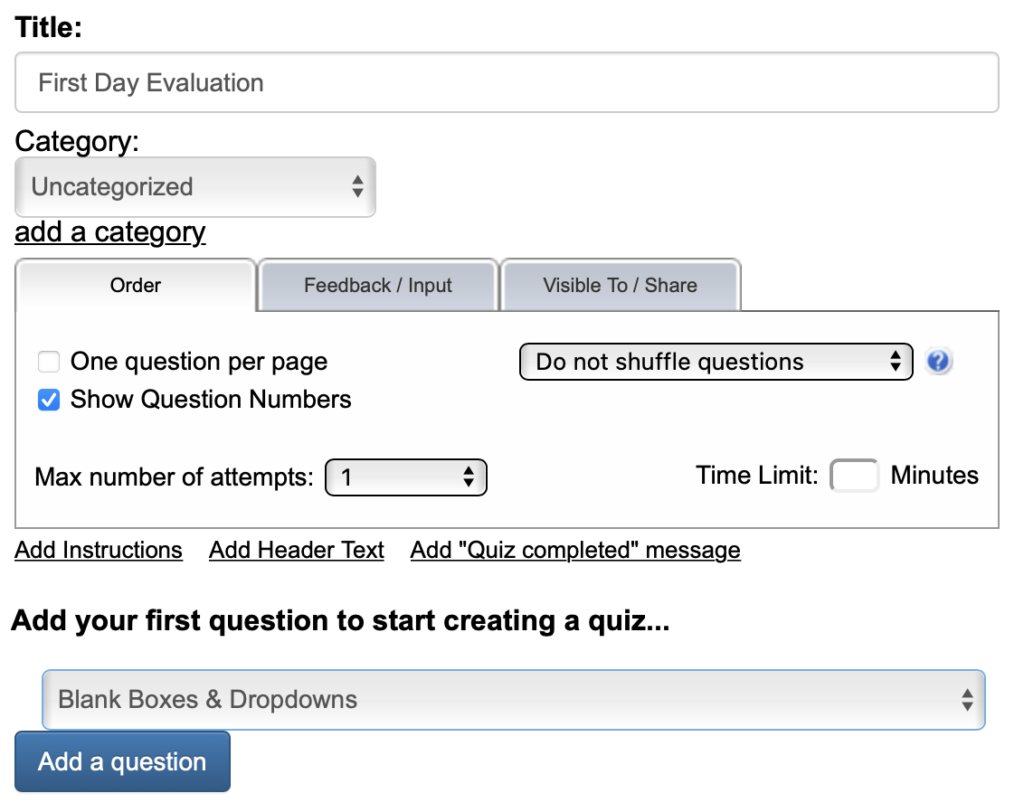
After that, adding questions is just a matter of clicking Add a question and choosing the type of question you want from a dropdown menu:
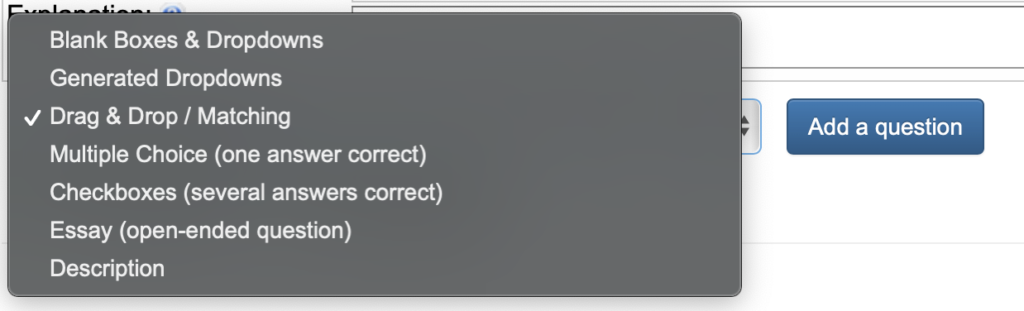
From there, depending on your choice, relevant options will be shown. The usual buttons for changing the font (bold, italic, underline, color, font size and paragraph alignment) are available for you to customize each question type. Here’s how dropdown looks like:
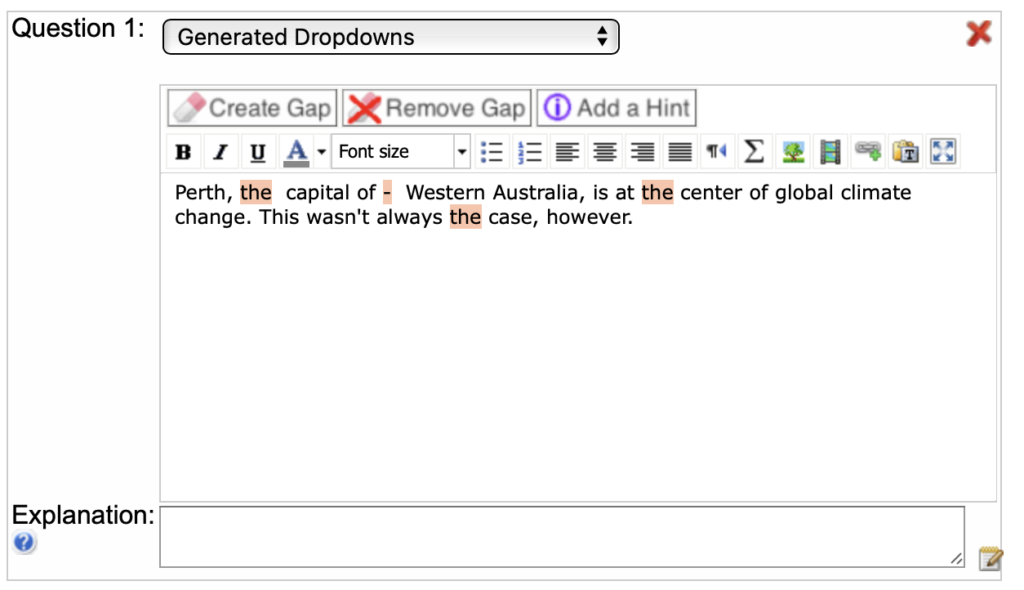
Learnclick provides a cool overview of how students performed. You can either see individual students’ scores, or all students’ answers at once. Learnclick scores students automatically, however, you can manually adjust it to your needs. You can also import questions but as of the time of writing, it is only limited to the Moodle XML format. (There is a way to import Hot Potatoes quizzes, but you need to contact the developers for that)
The main option that sets Learnclick apart is the ability to create classes where students can login and the answers get recorded. Not only that, but students do not need to create an account. Instead, you add them by typing or pasting a list of students separating the values with a comma in this format: Last Name,First Name,Email (optional),Username,Password. Email is also optional, which can sometimes be a hassle.
From there on, you can add, delete, and even move students to a different classroom.
The main purpose of Learnclick is to help you to create quizzes/exercises where students need practice in the context of a text, so it’s more of an assessment tool than a communicative one. I’m a little disappointed there is not a free version like in similar (but more limited) tools, as Learnclick is the best cloze quiz creation tool I’ve used so far.
Price: $39/year for the basic version and $59/year for the pro version. Both Basic and Pro membership let you create unlimited quizzes, but the Pro version enables you to create classes and have the input recorded.
Platform: Web

