iDoceo: The Perfect Assistant For The Organized Teacher

After trying every gradebook app the App Store has to offer, I finally settled down with iDoceo, an all-in-one iPad and Mac app which offers everything from a fully customizable gradebook to seating plans, and after using it for one semester, I don’t think I can go back to my spreadsheet with limited capability and difficult learning curve.
Organizing your classes in iDoceo is really easy, as you can create your gradebooks with icons, text, numbers, time, and even rubrics. Each one of the components in your gradebook can be graded with any of the options available. Whether a simple average or a complex formula is needed, iDoceo has you covered, as everything can be tweaked to your specific needs.
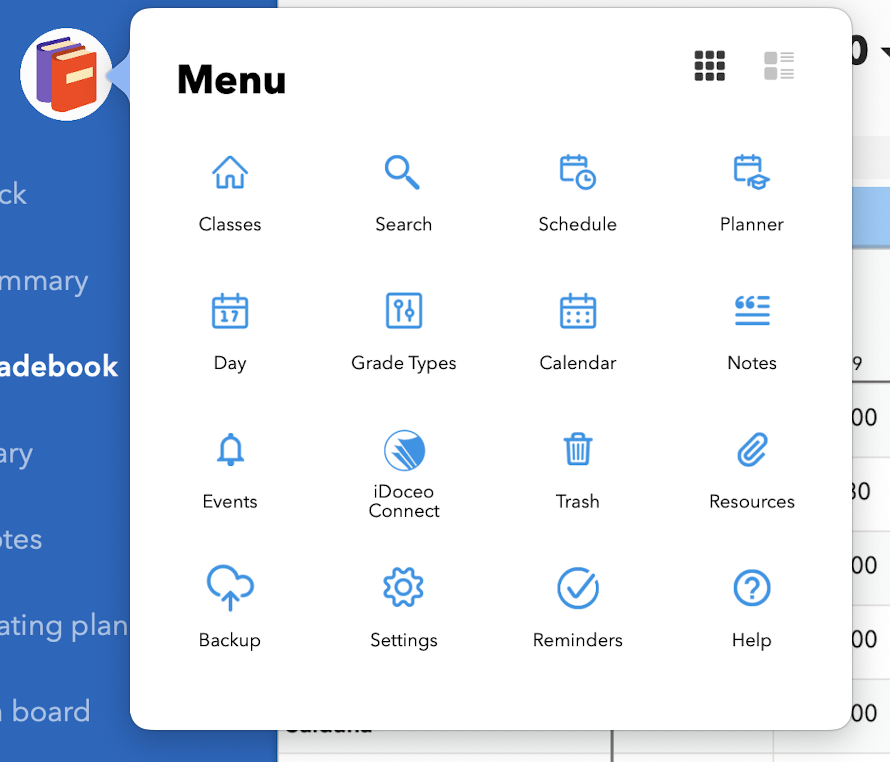
In my use case, I needed a way to take attendance with different icons as these icons would affect their overall attendance points, along with participation, oral production, homework, quizzes and the like. If you’re like me, you will have different ways of measuring these things., iDoceo’s flexibility helped me tremendously, as I could incorporate rubrics, icons and different percentages to my overall gradebook, all on the same tab!
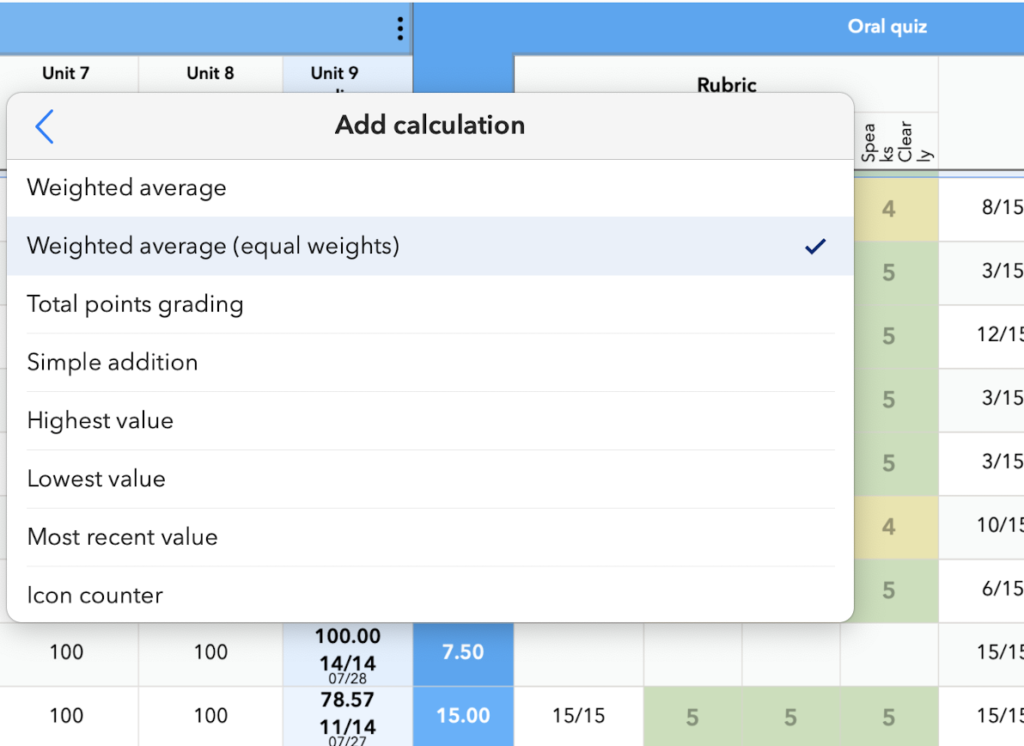
iDoceo also allows me to configure my weekly schedule in a simple way, in addition to having an individual diary for each of the classes. In this way, I can easily add events to my calendar, and have my students informed of every deadline if they are subscribed to this beforementioned calendar.
I can even import and export my class content from and to iDoceo, from PDF files to audio files, handwritten notes and so on. This way my students can access class materials easily and without complications of any kind. iDoceo really does everything for you.
With Seating plans, I can make as many as 10 different ones, either custom made or by choosing one of the templates included. With my seating plans done, I can easily rate my students during class thanks to the students’ photograph, and if I need to make groups for a task, iDoceo allows me to generate random work groups, too.
iDoceo Connect, a service offered by the app, gives me the ability to create assessments that I can send to my students, which can be auto-graded and appear right in my gradebook. You can also incorporate audio, and open questions which can be checked manually later on. With a simple link (connect.iDoceo.net) it is simple to send any assignment to students, and you either send them a short code, or have them sign in with their email account (assuming you have those stored in the student profile).
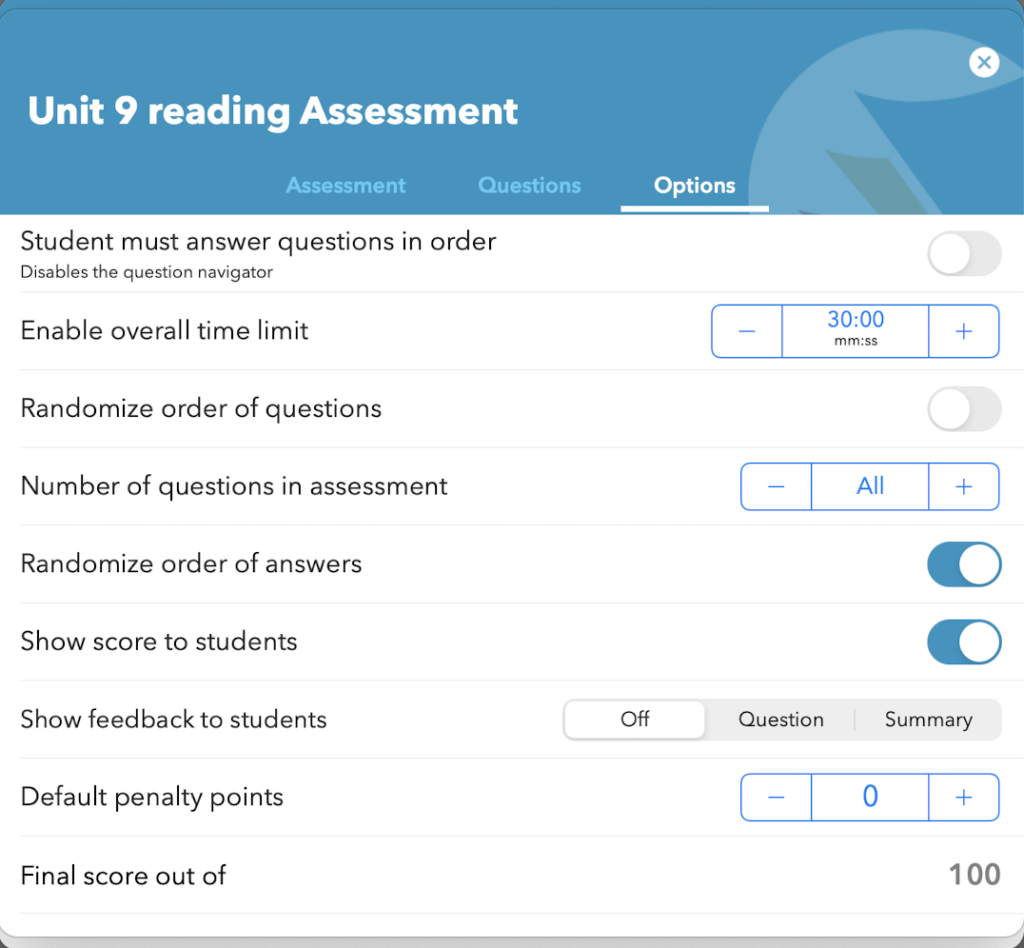
All in all, iDoceo is an excellent app when it comes to keeping you organized without fumbling through countless folders and apps (or even worse: your bag).
Gone are the days of hailing countless notebooks full of planner, notes, and seating plans, as iDoceo has got you covered. Once you incorporate iDoceo into your workflow, you will ask yourself how you survived without it.
With version 7, iDoceo now offers a Mac app, so if you buy on iPad, it will also be available on your Mac, and viceversa. Due to the amount of content this apps shows at any given time, an iPhone app is not available. Once you open the iPad app, you will understand why
I could fill this post with multiple paragraphs detailing everything iDoceo can do, as it is an excellent tool overall. Later on, I will give you a better overview of the app, with some examples so you can add iDoceo to your workflow and become as productive as you can be.
Price: 11.99
Alternatives: Additio, TeacherKit

One comment